Quick Navigation
Security cameras can only save as many videos as their storage allows. Once you exhaust the storage, you need to delete the videos, or you could run the risk of important videos being overwritten.
If you’re wondering how to delete CCTV footage, you’ve come to the right place! It is pretty simple to delete security camera footage.
Below are 5 situational fixes through which you can delete footage without a hitch.
Situations well cover:
- Deleting from an external SD card
- Deleting from cloud storage
- Deleting from a computer or a laptop
- Deleting from a DVR or NVR
HSituation 1: Delete security camera footage from SD card

A lot of people choose to store security camera footage on an external SD card. Not only is saving the videos on an SD card simple but deleting the footage from there is a piece of cake as well. The first step is to check the length of the videos, and the timestamps on them.
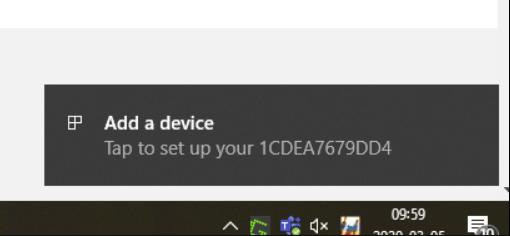
In case there are a few select unimportant videos you want to throw in the trash, then you’d have to eject the card from the camera, and connect it to your computer or laptop. The computer will register the files of the SD card. You could access the videos once the computer system scans them. You will then be able to identify the select videos from a pool of footage by their lengths and timestamp of the ones you want to delete. Once deleted, you can safely record new videos, without risking the important older videos being overwritten.
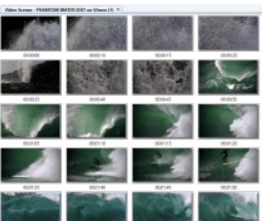
However, if you want to delete all the videos on the SD card, you can simply format the card, and start again. For this, click on the SD card info on the computer, and press “format”. All the footage would be deleted with just one click, and you could start recording new videos.
Situation 2: Delete security camera footage from cloud storage

Cloud storage provides much ease when it comes to saving and deleting CCTV footage. Even a hard drive or an SD card is not this efficient. Wondering how to delete footage from the security camera through cloud storage? Here is how you can do it!
Open the cloud storage platform that you use to save the videos. Login to your account by entering your e-mail, and password. You would be redirected to the page where you can navigate to all the files you have saved in the cloud, including the IP security camera videos. (1)
Navigate to the tab that says “recordings”.
From here, you can select all the videos that you want to move to trash. You can identify the videos you want to delete based on the video length and time.
Once you’ve selected the unwanted videos, simply press the delete icon, and Voila! You can now record new videos without any hesitation.
Different cloud storage systems may have different modes of saving or deleting files, but this is the standard way of deleting security camera videos from the cloud. If you face any issues, you can contact the customer service of the cloud storage anytime you want. Though, if you follow the above-mentioned steps, it’s unlikely you’ll face any problem.
Situation 3: Delete security camera footage From a PC
If you’re one of those people who choose to record videos directly from a computer or a laptop, the method of deleting videos is relatively simple.
All you have to do is, fire up your computer, connect the security camera to the PC, and find the files that contain the footage, according to its path of storage.
Once you’ve found the file, you can surf through the hundreds of videos, and select the ones you want to move to trash. If you want to delete all of them, simply select all and poof.
Situation 4: Delete security camera footage from DVR/NVR

Dedicated DVRs and NVRs specialize in saving security camera videos. No wonder people splurge a lot of money on these devices.
The good news is, deleting the videos from DVR/NVR is also pretty simple, as long as you have a monitor close at hand. Simply connect the DVR or the NVR to the monitor.
Now you’d have to log into the DVR, and find your way to a tab that says “Device Settings”. Then, navigate to the tab that reads “disk management”. From here, you can manage the recordings that the DVR has captured. You can format the hard drive, and delete all the videos that it has taken.
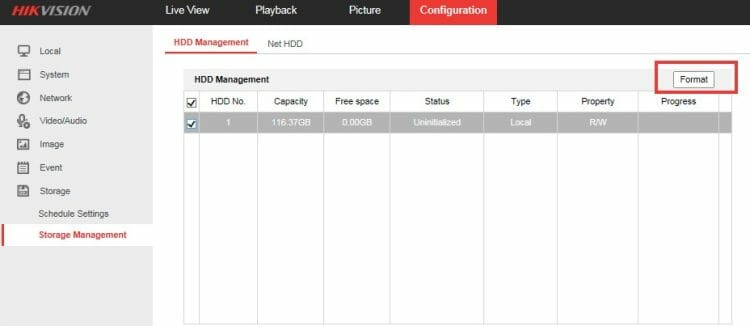
Situation 5: Delete individual clips
As of yet, there is no way that you can delete individual clips from an NVR or DVR.
This feature is only available in the case of a cloud storage system, or an external SD card. For an SD card, you’d have to eject the card and use a card reader to connect it to a PC. From there, you can navigate to the recordings you want to delete.
The method of deleting individual clips from cloud storage is similar too.
FAQS
Can surveillance recordings be deleted by hacking?
If it’s IP cameras we’re speaking of, and that too from renowned CCTV camera manufacturers, then there is zero chance that anyone can delete the video recordings from the camera by hacking into the system. This is so because quality IP cameras are secured with SSL or Secured Socket Layer encryption. This encryption protects the video feed, and the list of surveillance footage by encrypting them.
Likewise, WPA2-AES encryption secures the WiFi network, and SSL-TLS renders security when the video feed is sent to an insecure network. To that end, it is highly unlikely that someone can hack and delete the video files from your security camera, even if a burglar broke into your house, and stole the physical camera. (2, 3)
How long does footage stay on security cameras?
One of the questions that most security camera users ask is how long can a security camera keep the videos, if not manually deleted by the owner.
The answer to this question depends upon what kind of storage system you use to save the CCTV footage. Other factors that can affect the duration are the camera resolution, compression level, frame per second, and the number of cameras installed around the house, or within a single network.
But in general, you can expect SD cards and hard drives to store videos for as long as their storage permits it. For instance, if the SD card has a storage of 2 weeks, then you can only keep 2 weeks worth of videos. After that, the newer videos will begin to overwrite the older ones.
Can you recover CCTV footage if it’s deleted?
Yes, in a lot of cases, deleted CCTV videos can be easily recovered. Essentially, if you delete a video from any platform, it remains on the hard drive. Most of them are usually thrown into the trash, from where the videos can be recovered unless they have been overwritten.
Various companies format their storage system but still keep older videos in possession for security reasons.
Hard drives are the only devices that sometimes come with a recovery option or recovery software. In the case of others, you’d have to pay to get the deleted videos back, the cost of which would depend on the extent of data loss. Other factors that play a role are the damage of the footage and the data storage capacity of the system.
References:
(1) e-mail – https://www.britannica.com/technology/e-mail
(2) WPA2-AES encryption – https://www.howtogeek.com/204697/wi-fi-security-should-you-use-wpa2-aes-wpa2-tkip-or-both/
(3) SSL-TLS – https://www.csoonline.com/article/3246212/what-is-ssl-tls-and-how-this-encryption-protocol-works.html

