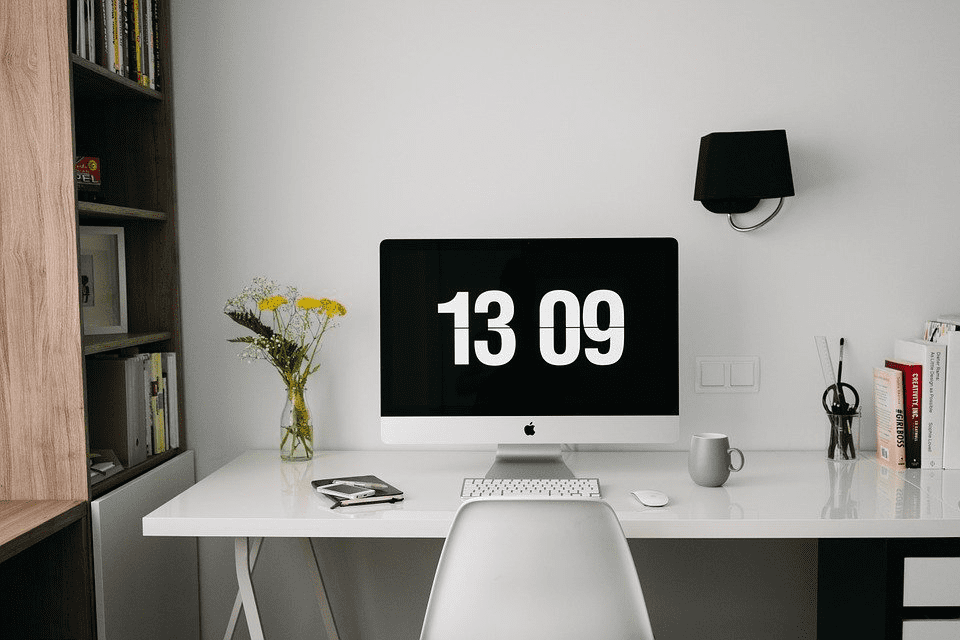Quick Navigation
Thanks to the power of the internet, setting up a home office and working from home are becoming more and more commonplace. But that doesn’t mean that the concept of a home office started with the internet. Lawyers, consultants, contractors, and many more professionals used to have home offices way before the internet. But thanks to communication technology, the practice has now expanded to include many professions.
You may set up a home office because you are working remotely for a corporation. Or you might be your boss, working as a freelancer or a small business owner. Buying or renting premises might be too much for your startup, which is why you may run your nascent business from home. But working from home and setting up a home office are two very different things. And you might need to extend your definition of residential security when you are running a home office.
Setting Up A Home Office
Setting up a home office requires proper planning, right supplies, dedicated space, and some business-oriented changes in your home. If you are working as a reseller, we might focus more on your home office on inventory and area. But if you have opened up a consultancy company, they should furnish your home office to receive and accommodate clients.
Define, Design, and Stock Your Home Office

Defining your business or work requirements should be the first step in setting up a home office. If you are remotely working for a corporation, they might have their own SOPs, specifications, and equipment requirements for your home office. If you are working on your own business, have a clear idea of what you will do, so you can plan and stock your home office accordingly.
Prepare a list of must-haves. Some common ones are a computer, work phone, desk, and some storage space. Your home office should be as isolated from your home as possible. It might get very distracting if you are working near your family members or roommates playing a video game or chatting loudly. Design your home office dull. If it’s too plush, you will get drawn into the comfort of your home office and not get any work done.
Professional Setting According to Your Work Needs

When you are setting up a home office for the first time, it’s easy to get carried away. Decorate it like a second bedroom where you think most of your creativity will flow since you will be most comfortable. But it’s essential to create the right divide between your work life and home life, even when they are happening under the same roof.
If you are working in a creative field, graphic design, animation, or writing, you may set up your home office with relevant themes. If you are working as a consultant, your office should be more isolated and decorated to mimic an actual office. Any home office where you will receive visitors should be very professionally decorated. And if possible, have a separate entrance for your home office. Or set it up near the entrance of your home so your visitors can get inside the home office without traversing the whole house.
Securing A Home Office
A home office deserves its security measures. Some of them might be redundant if you have an adequately protected home. But your home office might still need some special considerations.
Physical Security

It might not be viable to hire security guards to monitor your home office 24/7. But you can make other arrangements to set up a secure home office. If your home office has its entrance, add deadbolts, and reinforce the door. Install the best 4k security camera system if you haven’t got one for your home. Cameras can be great to keep an eye out for any miscreants who might want to steal from you or vandalize your home office. The mere presence of cameras is enough to deflect minor thieves towards more accessible targets.
Windows also present an accessible entryway. The easiest way to a safe home office with windows is to install window bars. The few hundred bucks you spend on window bars will pay themselves many times over if it prevents the theft of your $4,000 Mac.
Equipment and Document Security

You must arrange for some secure cabinets or lockers for the documents. Since almost all the communication and most of the data is digital nowadays and can be instantly transferred to a secondary location, you might not have to set aside much physical space for the papers. But a sturdy file cabinet or a similar space for documents should be a part of every home office.
You should also have a fire alarm and a sprinkler system in your home office, and it is best if you have a fireproof safe in your home office. You can put your most essential docs, your work phone, and laptop in there as well because even if insurance pays you back every penny you lost in a house fire, it can never make up for all the information you lose. If you deal with a lot of hard-copy documentation, it’s better if you use a shredder. Lest the documents you discard help spread around your confidential information.
Digital Security

This is the most crucial part of setting up a home office nowadays. Since most home offices are only functional thanks to the internet, tightening up your digital home office security should be your primary concern. And there are several steps you can take.
- Separate your work internet from your home internet. You may secure your work computer against digital threats, but every device connected to your home internet won’t be similarly secured. And hackers might find a backdoor through any of the insecure devices connected to the same internet it links your safe work computer to.
- Don’t let others use your work computer. If it’s treated as a family PC, its digital security will be severely compromised.
- Use Antivirus and Firewall. A lot of free Antivirus and firewalls might suit the digital security needs of your simple home office. Still, if you are handling a lot of confidential data, invest in high quality, professional-grade antivirus software, and firewalls.
- Backup all your essential data on either an external device that you keep in your fireproof safe or a secure remote location. Many cloud services also have packages for small business data backup needs that are fast and secure.
- Your work phone should also be more reliable than your phone. These days, it passes much information through phones, and people are more lax about the security of their phones compared to computers.
- Regularly update your operating system and other software.
Conclusion
A chain is only as secure as its weakest link. This phrase is correct about a group of people, and it’s just as accurate about security and safety. When you are setting up a home office, its security should be just as much a priority for you as getting the right equipment, design goals, and having adequate space.
A secure home office should be equally safe from physical dangers (burglary, theft, or vandalism), mishaps (electrical surges or fires), and digital abuse (hacking or viruses). The better home office security you have, the more you will augment your home’s safety.