Quick Navigation
A smudged or dirty lens distorts the image, making it hard to identify any intruders. The cause of most video quality issues is a dirty camera lens. Cleaning your cameras is essential for maintaining the clarity of your image and video output. When cleaning your CCTV lens, be careful not to scratch the unique coating that prevents light reflection. Cleaning lenses with the proper tools and methods is critical.
Now let’s keep the process simple, and see what is the best and safest way to get your lenses clean.
Here are five simple steps to cleaning the lens of your security system.
What You Will Require
- Microfiber Cloth
- Compressed Air Duster or Camera Rubber Air Blower Pump
- Lens Cleaner Solution
Microfiber Cloth

A microfiber cloth, which is a soft cloth, is the greatest instrument for cleaning a camera lens. It’s designed to clean the glass surfaces of camera lenses and even glasses. With or without lens cleaning fluid, it works well for eliminating smudges, and a microfiber cloth can also be used to clean other areas of the camera. (1)
Camera Rubber Air Blower Pump or Compressed Air Duster

When it comes to dust removal by air, choosing a blower rather than compressed air is the best option. It blows out a little puff of air without adding any potentially dangerous moisture. You should be able to get most of the dust off your camera lens with a few gentle puffs from the bulb blower.
Solution for Cleaning Lenses

If the brush and microfiber cloth isn’t enough to clean the lens, try a few drops of lens cleaning fluid. Instead of putting the liquid straight on the lens, always put it on the towel. Excessive fluid can harm the lens, so start with a few drops and gradually increase the amount of fluid.
Cleaning a Camera Lens: a step-by-Step Guide
Here are some useful steps to clean a camera lens:
1. Turn Off Your Surveillance Camera System

Switch off the CCTV unit first. The camera’s motor will not be damaged in any way while it is off. Moreover, the person who cleans the CCTV camera will be safer.
2. Blow Off the Dust With Compressed Air or a Camera Rubber Air Blower Pump

Set the camera aside on the table and unhook it from its mount on the wall. Clean the camera’s lens by blowing air into it using a rubber air blower pump. Any camera store or online store can sell rubber air blower pumps.
3. Use a Microfiber Cloth to Clean the Lens Surface

The lens needs to be gently cleaned after the dust has been blown off its surface. With a microfiber cloth, wipe the lens surface softly on the camera. In almost every optical store, you can find microfiber cloths. (2)
4. Wet the Microfiber Cloth With a Tiny Amount of Lens Cleaner Solution and Wipe

It is now time to clean the lens surface with a good quality lens cleaning liquid after cleaning the glass surface carefully. Lens cleaners are readily available online, at optical supplies stores, and at camera stores. The lens of the camera should be sprayed with the lens cleaning liquid and then gently wipe with the microfiber cloth. Alternatively, the microfiber cloth can also be sprayed with the lens cleaner. You can also simply blow air from your mouth on the lens if there is no lens cleaning liquid available.
5. Clean the Exterior Surface of the Lense

As the last step, the excess dust can be removed from the camera’s exterior by wiping it down with tissue paper or a soft rag cloth.
With these five simple steps, you are good to go.
Recommendation for Cleaning Kit
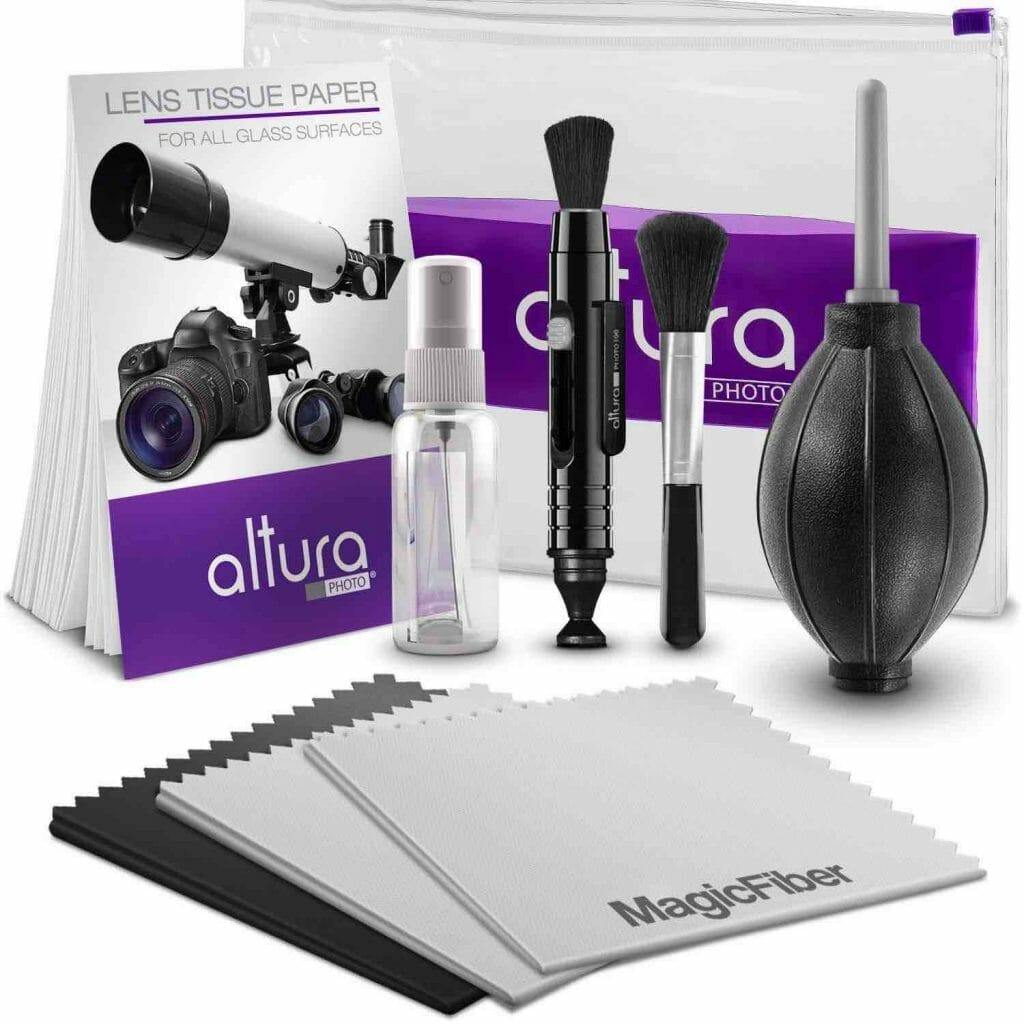
Cleaning kits specially designed for cameras are available here:
1. Cleaning Kit for DSLR Cameras by Movo Deluxe Essentials:
- This kit includes a Rocket Air Blower, Tin-Oxide Camera Sensor Cleaner Liquid, 10 APS-C Sensor Cleaning Swabs, plush cleaning brush, Microfiber Cleaning Cloth (9 x 9″), and 6 x 6″ Microfiber Cleaning Cloth (x2).
- Cleans soft sensors, electronic components, and other hard-to-reach areas with a rocket air blaster and a soft sensor brush.
- Use in conjunction with the cleaning fluid to ensure that dirt and debris are safely removed from your APC-S camera sensors
2. Altura Photo Professional Full Frame Sensor Cleaning Kit:
- Cleaner kit for full-frame cameras includes six Altura Photo Sensor Swabs for 24mm and Altura Photo All-Natural 2oz. an original MagicFiber Microfiber camera lens cleaning cloth, a liquid lens cleaner, a hard carrying case, a lens cleaning pen, a lens brush, and an air camera blower.
- The cloth removes particles and smudges that are invisible. Suitable for full-frame sensors.
- Contains all the necessary tools, like camera lens cleaners, lens blowers, and lens pens.
3. For DSLR cameras, a professional camera cleaning kit
- Cleaning and maintaining your camera is very easy with these tools.
- Double-sided cleaning pen with a brush and non-liquid element designed to never dry out and a special non-liquid cleaning element on one side.
- It comes empty, so simply fill it up with your favorite cleaning solution.
Cameras are our first line of defense when it comes to security. Keeping them clean and functioning well is essential, hopefully, our guide has helped you achieve this if you have any questions feel free to ask us.
References
(1) camera lens – https://www.wix.com/blog/photography/2019/10/29/types-of-camera-lenses/
(2) microfiber – https://www.sciencedirect.com/topics/chemistry/microfiber

