Quick Navigation
Have you ever wanted to change your Alexa’s voice to something a little more interesting? Most people love the voice of Samuel L Jackson not only because of how iconic and funny he is but because of how pronounced and unique he makes your Alexa.
Ever since the release of Alexa celebrity personality of Samuel L Jackson in December 2019, there have been a lot of new additions and new commands that have really set the voice apart.
In this article, we’re going to go through everything you can do with the Samuel L Jackson Alexa celebrity voice and how you can install it and control it as well as some helpful tips.
How To Set Up The Samuel L Jackson Skill

To get started all you have to do is come close to your Alexa and say the following words “Alexa, introduce me to Samuel L. Jackson”. once the Alexa cures you it will offer you the option of a one-time payment of $4.99. If you choose to go ahead with the one-time payment it will then tell you some of the functionality you have and give you access to the voice.
1. Say “Alexa, introduce me to Samuel L. Jackson”
2. Accept the one-time payment
3. It will now be enabled in the Alexa Skill store
Alternative Method: Set up the skill in the Alexa skill stored directly by using your Amazon account and logging in or using your phone app and going through to the skill store.

Skill Details
This skill used to only have a couple of different functionalities including some basic speech however recently there was a huge update that added over 30,000 explicit commands to the skill making it much more robust and much better than any of the other celebrities’ voices including Shaquille O’Neal’s.
Which devices does it work on?
The “Hey Samuel” feature is available on:
- Echo (2nd, 3rd and 4th gen)
- Echo Dot (2nd, 3rd and 4th gen)
- Echo Input
- Echo Plus (1st and 2nd gen)
- Echo Flex
- Echo Dot with Clock
- Echo Studio
- Echo Show (1st and 2nd gen)
- Echo Show 5
- Echo Show 8
- Echo Show 10
- Echo Spot
Users without one of the above devices can use “Alexa, ask Samuel”.
Basic Commands List
- “Hey Samuel, what’s the weather?”
- “Hey Samuel, tell me a joke.”
- “Hey Samuel, set an alarm for 7am.”
- “Hey Samuel, tell me a story.”
- “Alexa, ask Samuel to give me advice.”
- “Alexa, ask Samuel what he thinks of snakes.”
- Hey Samuel, hello!
- Hey Samuel, good morning.
- Hey Samuel, what did you do today?
- Hey Samuel, pull my finger.
- Hey Samuel, tell my kids to go to bed.
- Hey Samuel, how much wood could a woodchuck chuck?
Actor Bio Commands List
- Hey Samuel, did you always want to be an actor?
- Hey Samuel, what was it like making Star Wars?
- Hey Samuel, what’s the secret to your success?
- Hey Samuel, how did you get the part of Nick Fury?
Ask Samuel L Jackson His Favorites
- Hey Samuel, what’s your favorite line?
- Hey Samuel, what’s your favorite book?
- Hey Samuel, what’s your favorite drink?
- Hey Samuel, what’s your favorite game?
- Hey Samuel, what’s your favorite video game?
- Hey Samuel, what’s your favorite ice cream?
- Hey Samuel, what’s your favorite vacation spot?
- Hey Samuel, what’s your favorite TV show?
Explicit Commands List
- Hey Samuel, are you having a good day?
- Hey Samuel, are you mad?
- Hey Samuel, what’s your favorite skill?
- Hey Samuel, what’s in your wallet?
- Hey Samuel, what do you think of snakes?
- Hey Samuel, who is your favorite Star Wars character?
- Hey Samuel, how many times was the f-word said in Pulp Fiction?
What wake words can I use?
The main wake word is case Samuel however you can also use the wake word Alexa asked Samuel if you’re using a device that is not.
Clean Language or Explicit Language for Hey Samuel
There are two options for the type of language you’re going to get from Samuel L Jackson, there is the clean version and the explicit version. If you like the explicit version and want to hear some of that classic pulp fiction style bad language you will have that automatically set however if you want things cleaner you’ll need to switch to the clean version. (1, 2)
- Note turning explicit content on or off is handled in the setup
- Explicit content can also be toggled on or off in the Alexa app
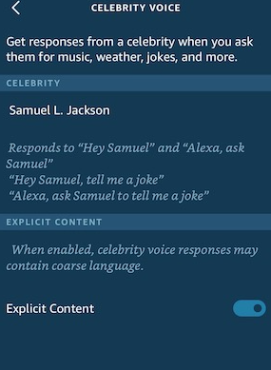
Can I add Hey Samuel to more devices?
Yes and this is very easy to do all you have to do is go to the device of choice and save the invocation words “Alexa, introduce me to Samuel L Jackson,” to each speaker and it will be installed on each of those speakers without you having to pay all over again for each specific speaker.
You may want to check other learning guides below;
- How much data does a WiFi security camera use
- How to set-up intruder alert on Alexa
- How to turn-off explicit filter on Alexa
References
(1) language – https://www.britannica.com/topic/language
(2) fiction style – https://study.com/academy/lesson/style-in-fiction-dialect-figures-of-speech.html

