Quick Navigation
It’s simple to watch Netflix on an Amazon Echo Show. The Amazon Echo Show is a fantastic entertainment device that allows you to stream music, audiobooks, and movies using only your voice. Thousands of TV series and movies are available through the Netflix app on your Echo Show.
Netflix on Amazon Echo Show

You can watch Netflix on your smart display if you have an Amazon Alexa Echo Show. Other streaming services, such as Hulu and Amazon’s own Prime Video, are supported with the Amazon Echo Show. Amazon announced the feature support in September, in conjunction with the debut of the Echo Show 10 (2020).
If you have an Amazon Echo Show, you will now be able to search, browse, pause, resume, and stream movies and TV series from Netflix, including Netflix Originals.
You may use instructions like “Alexa, show me comedy movies on Netflix” or “Alexa, discover action movies on Netflix” to find the movie or web series you want to watch on Netflix, regardless of where you are in the room.
How to Stream Netflix on the Amazon Echo Show

The Amazon Echo Show supports Netflix. The following Netflix streaming capabilities are available on supported devices:
After launching the app, scroll down to get genre recommendations. To see a specific genre, tap Browse. To find a TV show or movie, tap Search. Tap anywhere on the screen to fast forward and rewind, then slide your finger over the progress bar to skip back and forth through the title. To exit the movie, press the back button. (1)
Resolution
The Echo Show can stream Netflix TV episodes and movies in SD resolution up to 540p.
Subtitles and Other Audio are Available
To enable subtitles and alternate language audio during playback, press the bubble at the top of the screen.
Amazon Alexa Control playback or play a title with Amazon Alexa’s voice-activated controls. (2)
Compatibility
Netflix is compatible with the following Echo Show devices:
- Echo Show (1st and 2nd generation)
- Echo Show 5 (1st and 2nd generation)
- Echo Show 8 (1st and 2nd generation)
- Echo Show 10
- Echo Show 15
Could It Be Hacked?
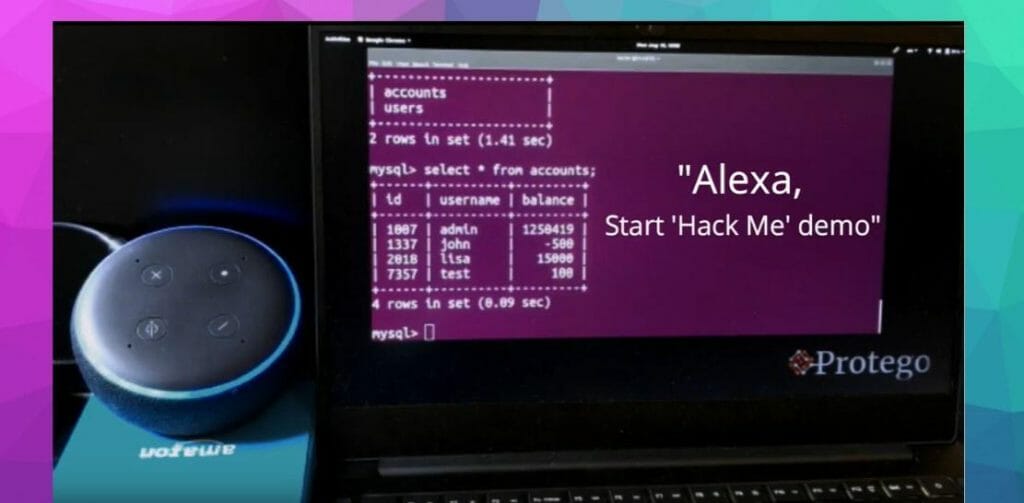
Owners are concerned that their Echo will be hacked, allowing strangers to listen in on their daily activities. Most individuals are prepared to overlook these risks; but, before allowing Alexa into your life, consider some security settings. You may not believe they are necessary, but it is always a good idea to be aware of your options.
- Turn off your Echo’s microphone by clicking the microphone off/on the button on the top of the device.
- Turn off the Echo’s Voice Purchasing function and shop through Amazon’s app or website. To disable it, launch the Alexa app, go to Settings > Account Settings > Voice Purchasing, and then toggle Voice Purchasing to Off.
- Turn off the Echo Show camera.
If you’re concerned about security or privacy, make sure you read the entire section on legal compliance before proceeding with these instructions. This solution is only compatible with Echo Show devices that enable portrait mode.
Amazon created the drop-in feature to allow close friends and relatives to rapidly communicate with one another. If you have privacy concerns about this function, you may adjust all of your account settings within the Alexa app to meet your unique needs.
Is It Possible to Use Bluetooth for Audio and PC for Netflix video?

If you have an Apple TV, you can connect your phone to it over Bluetooth and watch Netflix videos on your television.
You can listen to audio from a speaker while watching Netflix on your computer. All you have to do now is connect Echo to your computer. It will work if you connect your Echo to your PC via Bluetooth.
Alternatives to the Echo Show

The alternate solution is pretty simple. For video streaming, you’ll need a steady Wi-Fi connection with a speed of at least 10 Mbit/s.
The Silk or Firefox browsers are then available on your Echo Show. We recommend Firefox. Take the following steps:
- Open Firefox / Silk, Alexa.
- Go to netflix.com to find out more.
You might be able to log in and use the site’s version of Netflix if you’re lucky.
If you enjoy Netflix and want to use it with an Amazon device, you should look into the Amazon Fire tablet, which supports Netflix. Otherwise, you’ll have to switch platforms. Hulu (just introduced) and Prime video are the finest alternatives for the Echo Show.
There are various other options for watching Netflix. You can use an Amazon Fire tablet to watch Netflix. This device has excellent Netflix support and works well. Another option is to subscribe to another streaming service.
Hulu and Amazon Prime Video are the best streaming alternatives to Netflix on the Echo Show. Each one includes a lot of content that is updated on a daily basis. As a result, you can cancel your Netflix subscription and sign up for a new provider.
This is not ideal, but it is the only option available at this moment. Netflix may become available on the Echo Show in the future, but that seems doubtful.
References
(1) app – https://www.indeed.com/career-advice/career-development/what-is-an-app
(2) voice-activated controls – https://www.forbes.com/sites/forbestechcouncil/2020/03/30/10-details-about-voice-activated-tech-every-user-should-know/

