Quick Navigation
- Large White Areas on the Screen
- White Grainy Dots or Noise On The Screen
- The Cameras Image Is Very Dark at Night-Time
- The Camera Shows No Image or Video at Night
- Infrared GlareInfrared Glare
- Infrared Reflections
- Infrared Obstructions
- Missing Or Badly Placed Foam Ring
- Plastic Glass Protector Hasn’t Been Removed
Night vision is a critical feature of CCTV cameras. The trouble is, it can be very difficult to capture images at night that are clear, detailed, and usable and there is a plethora of issues and things that can go wrong.
in general, there are 3 types of night vision that are distinct for security cameras. for our article, we will cover the first 2 since thermal night vision is more uncommon and may be cost-prohibitive to most.
Lowlight Nightvision – This is also known as image intensification and relies on a specific technology to show colored night vision during low light conditions using some small amounts of light such as the moon. These can actually show a color image during lowlight conditions.
Infrared Nightvision (IR) – This is the most common type of night vision and uses built-in infrared LEDs. The greatest benefit of these is that they can record with absolutely no light but they are the most expensive.
Thermal Night Vision – These lenses have a design that brings in IR energy and creates a Thermogram which is a temperature pattern. These are most commonly used by government agencies since they can eliminate false alarms and are immune to dust, smoke, and anti-CCTV devices.
Below you will find the most common issues and night vision problems with solutions to fix them.
Short On Time? Quick Guide Below
| Problem | Solutions |
| Large White Areas on the Screen | Clean the lens with a lint cloth and some glass cleaner or a small mixture of rubbing alcohol. |
| White Grainy Dots or Noise On The Screen | Add increased light to the surroundings, which can be done by adding a house light or spotlight nearby. |
| The Cameras Image Is Very Dark at Night-Time | Check camera filter and check IR lights to see if the LEDs have died or are dying. |
| The Camera Shows No Image or Video at Night | Check power connections and check if the Wifi connection is close by. |
| Infrared Glare | Check to see if any reflective objects or surfaces are nearby and reposition or remove them. |
| Infrared Obstructions | Make sure nothing is too close to the camera causing overcompensation with the filter. |
| Missing Or Badly Placed Foam Ring | Check to make sure your foam ring is properly aligned and if not reposition it. |
| Plastic Glass Protector Hasn’t Been Removed | Remove glass protectors and clean residue. |
Let’s go more in-depth on each specific problem below.
Large White Areas on the Screen
Issue: White areas or spots being seen on your recording have been called ghosts in the recording by some. These can be seen as either large white dots or stripes or even a cloudy pattern. This can be a common issue on a lot of CCTV cameras. One of the biggest causes of this includes any small amount of dust or debris in front of the lens causing the lens to reflect back. Even a small amount of dust on the lens can cause this issue and be enough to cover over 90% of the image.

Fix: The easiest way to take care of this is by getting a cloth like a lint-free cloth which commonly comes with sunglasses and cleaning the camera. To clean the camera a great product is foam aerosol window cleaner because it does not leave any streaks. This can commonly be purchased online or at your local retail store.
Here is a list of the most common reasons why you might want to clean your camera lens.
- The lens is fogged up and you can’t see what you’re photographing
- The camera lens has dust build-up
- A drop of water landed on the lens and left a smudge or streak
In order to clean your security camera lens, you’ll need:
Disposable gloves. UV light source. A cloth and water or alcohol-based cleaner with a sponge or cloth soaked in it.
- Use a wet cloth and wipe off the dust and dirt from the lens
- Use an alcohol-based solution (diluted 95% isopropyl alcohol, rubbing alcohol, or vodka) to remove surface grime (1)
- Dry with a clean cloth
White Grainy Dots or Noise On The Screen

Issue: You see small white dots all over your screen these dots look like grain. (Also can be butterfly-like floaters which are attributed to dust)
Fix: Usually, this is caused by distortion when the camera is trying to overcompensate for a lack of light from its surroundings. This can also be caused by lower-quality cameras. The way to fix this is by introducing some light in the area this can be achieved by setting up a small streetlight or at a minimum opening up the area. Also, some higher-quality cameras come with the night filter setting which can be turned on or increased which will filter out these white dots.
The Cameras Image Is Very Dark at Night-Time
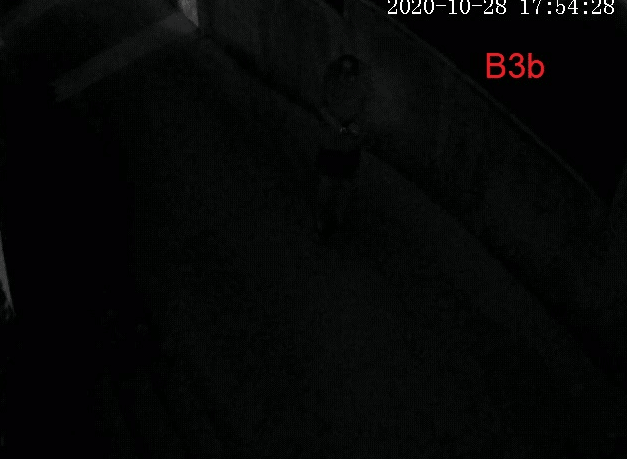
Issue: Your camera shows basically no images or video during nighttime, this includes very light viewability.
Fix: This unlike the other issues can be caused by a few failures in the LEDs or cut filters. The most common causes are shown below.
- The camera LED IR system is not working correctly or they have failed completely
- The IR cut filter is not working correctly and is stopping IR light from getting to your camera sensor (a cut filter allows only visible light to pass through reflecting out infrared light)
One of the easiest ways to test if the IR filter is not working is by putting your ear next to the camera then cycling the camera on and off and listening for a tiny clicking noise. This would be the click that your camera makes when it is turning the filter on since this is actually a physical device. If it is working correctly you should hear this click when the camera is starting and if you don’t hear the click chances are that the filter is not working correctly and you may need to repair it or replace it.
If you do hear the click there may be an issue with the LEDs for the IR sensor they could be extremely weak and need replacement which would be the reason that they are not catching as much light as they should.
The last thing you can try is going into the camera settings and putting the camera in to day mode which could actually provide a better image the night mode if there is some lighting.
The Camera Shows No Image or Video at Night
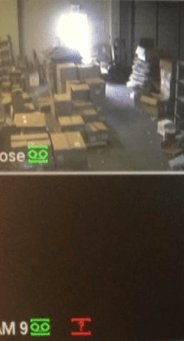
Issue: Your camera shows absolutely no image at night not even a small indicator.
Fix: This is most commonly a simple issue with the camera not receiving power. You must check the wiring and you can even use a voltmeter to make sure that the camera is receiving power. A lot of cameras these days come with a small red indicator light to show that it is in fact turned on and recording if you do not see this or any other light it could be an indicator that your camera does not have power connected to it. If you have checked all the wires in the camera is in fact powered there could be an issue with the wiring a good way to test it is by using a voltmeter to make sure that current is in fact flowing to it.
If your camera uses Wi-Fi or a connection also make sure that the signal range is not too far because sometimes the camera will not be able to connect correctly.
Infrared GlareInfrared Glare

Issue: This may be caused by reflective surfaces or objects that can be too close to reflecting the IR LED. Sometimes it can also be caused by debris on your camera (2)
Fix: Move objects farther away from the camera or clean up debris on the camera following steps in the last section.
Infrared Reflections
Issue: This is when the IR light gets reflected back to the camera causing issues.
Common Causes and Fixes:
- The camera may be too close to a ceiling and reflecting
- The camera may be too close to the wall and reflecting
- The camera may be Between two walls causing a reflection
- The camera is not clean and would benefit from cleaning with a microfiber cloth and cleaning solution
- The plastic cover is still on the camera and needs to be removed
- The IR camera has not been set correctly and the IR lights are not aligned and in a position to work (usually, dome cover is not set right and obstructing)
- The camera is set up inside the house and recording through a window (This will cause it lights to reflect back and not work)
Infrared Obstructions

Issue: This is when an object is too close to the camera forcing the camera to over-adjust and dim the picture.
Fix: Simply removing the obstruction is the only way to deal with this.
Missing Or Badly Placed Foam Ring

Issue: When you set up your camera you receive a foam ring that needs to be installed over the surface and correctly positioned so the less can protrude out, sometimes people do not correctly position these and it causes them to obstruct the view of some of the LEDs causing issues and the inability for them to reflect their light.
Fix: Remove the phone ring making sure that your hands and the area is clean so you do not leave dust on the reading when installing it again.
Plastic Glass Protector Hasn’t Been Removed
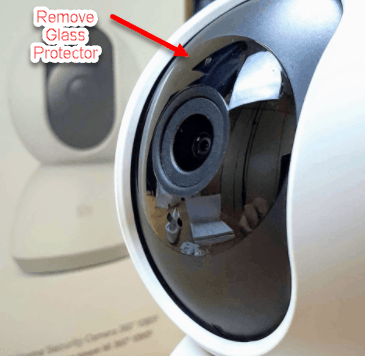
Issue: Strangely enough, something so simple can cause so many issues. A lot of times we receive calls from obstructions on the camera from people that have tried to do their own setup and have not removed the plastic screen protector from the camera. This is something that can definitely cause issues and reflections on the screen and needs to be removed.
Fix: Simply remove the protector and then clean the screen to make sure no residue is left.
Here is a great video with some steps to fix these issues, its specific to the Amcrest model but may also help with your specific issues and resolutions.
References:
(1) alcohol-based solution – https://pubmed.ncbi.nlm.nih.gov/27820002/
(2) reflective surfaces – https://www.sciencedirect.com/topics/engineering/reflecting-surface

