Quick Navigation
A lot of times when people purchase a security camera or mount one they are surprised to see a red light when recording and wonder if this is an issue. Many of their questions include, does this light mean my camera is broken? Does it bring unwanted attention to the camera? Can different lights mean different things?
In General, security cameras have red lights to imply they are on, arent a fake security camera, and deter crime. Different red lights including flashing ones can mean different things depending on the manufacturer.
Below we will cover all the different indicators and why they occur as well as the benefits of having the red light and why you should not turn it off. We also cover some methods of hiding it in the case that you really don’t want the red light present.
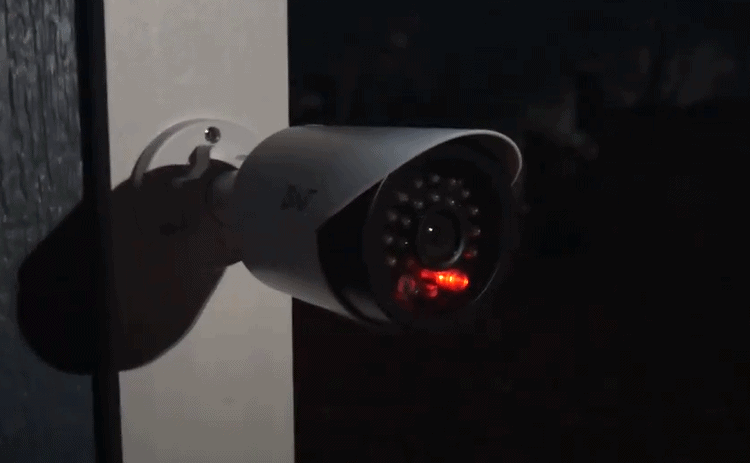
Reasons To Not Turn the Red Light On A Security Camera Off
Visibility Deters Burglars
They don’t call them “scare lights” for nothing! Red lights make a camera more prevalent and act as a psychological deterrent to robbers and help prevent some burglaries. A study in the UK provides insight into how effective this strategy is at deterring burglars in comparison to other techniques. The results showed that every 1% increase in the use of red lights among the sample size deterred roughly 0.5% more burglaries per month. This may seem like a small number but it’s important to note that it can be applied widely and without much investment if other strategies fail or are not affordable.
Helpful To Diagnose Malfunctions
For larger sites such as manufacturing businesses and large offices diagnosing power issues or cameras that are off, it can be as simple as walking the site and checking for red lights. Also in a multi-camera setup, you may not always know which exact camera is having the issue unless you go onsite and check if any indicators are in fact blinking.

It Could Be An IR Nightvision Light
If it’s just a red always-on light it’s most likely a power-on light however if it’s a thin light near the camera [it will not glow red but it will look red] it could be a night vision light (Usually an 850nm wavelength IR light). An easy way to tell the difference is by shining a cellphone camera on it. If it lights up like the image attached below it is light to help with night vision. Think of cats their eyes can see in a different way and process night vision much better than humans but when you see them or a raccoon with your car’s headlights you immediately see the eyes, this is similar with its lights. (1)
Ir night vision lights are a type of night vision equipment that uses infrared light to help the user see in dark conditions. They emit light through one or more infrared LEDs while limiting the amount of visible light they emit.
The most common types of night vision lights are infrared, red, and green. Infrared lights are made up of invisible infrared waves that help illuminate objects in the dark without using much energy. Red light is also invisible but it gives off a low-energy wavelength that does not bother people or animals.

– These are examples of night vision lights they don’t actually glow red by they are red
How To Hide The Red Light On A Security Camera With Black Electrical Tape
Still, want to hide red light security cameras? You could just want to bring less attention to your devices because of personal preference or the red lights could bother you at night while you sleep whatever your reason we have some solutions.
If you suspect the red light is the IR night vision light refer to our last section you certainly would not want to disable your night vision, but if it’s just power on and off the light you can disable it in a few ways.
1. (Rare off switch) Some manufacturers allow you to disable it within the software (red light camera program) or through an off switch by holding the reset and another combination of buttons – consult your manual.
2. Electric tape. This is the most common method to dim the red light, yes it’s not overly ingenious but it works. Simply cut a piece of electrical tape in the form of the light and put it over the camera lens.

LED status reference guide (Note this guide is extremely dependant on models, consult your cameras manual)
| Solid green light on the security camera | This usually means that there is both a local and an Internet connection streaming to your camera. It can also be solely for one or the other and typically for cellular security cameras it can be solid if everything is fine with the network. |
| Flashing green light on a security camera | Usually, this would mean that there is only a local network connection and the Internet connection is not on. If this light is blinking you should diagnose how the cameras are connected and if the modem or router is functioning correctly. |
| A Solid red light on the security camera | This usually means that the camera is turned on and recording. However, take into consideration that on some models of cameras this could actually mean that there is no Internet connection so be sure that you double-check your manual. – Turned on and recording – Battery Low |
| Flashing/ Blinking red lights on a security camera | Red flashing lights could mean different things for different cameras however commonly it could mean that there is no Internet connection or your cameras booting. – Battery Low – Internal problem |
| LED setup reference guide (Particular to Only A Few Models) | |
| Flashing blue light on a security camera | For some particular models, this can mean that you are ready to enter into the setup of the camera. |
| Flashing white light on security cameras | For some particular models can mean that you are ready to set up the camera’s Wi-Fi. |
| Flashing/ blinking red lights and green lights on a security camera | For some particular models, this can mean that you are about to perform a reset to the factory settings of the camera. |
FAQs
Do all Security Cameras have Red Lights?
No, all cameras do not have red lights. Security cameras come in different shapes and sizes. Some have a blinking red light at the top of the camera while others don’t have it at all.
You might also find that some security cameras do not have running red lights and instead use infrared or green lights instead.

Should I turn off the LED On my Security Camera?
The LED is the light-emitting diode, and it is a type of semiconductor diode. It is a device that emits light when activated by an electric current, it is not dangerous in any way and there is no risk of having it on.
The LED may provide night vision for your security camera without any interruptions when you are asleep. However, the LED may also disrupt your sleep cycle if it’s near you while you sleep, this is why some people prefer the led turned off.
How can I tell if my Red Light is Broken on my Camera?
Camera manufacturers usually provide a reference manual with details on the red light. You can identify the red light on your camera by looking for a lens that protrudes and is shiny or a dot in the middle of the lens. Some cameras will beep when they detect an error has occurred, other models will shut down completely when an error occurs.
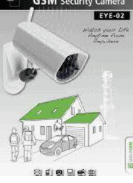
Most of the time you can tell if the red light is broken only by removing the camera and using a voltage checker to see if current can flow to the led. (2)
Why do security cameras have red lights that say if they are on or off? Isn’t the whole point that criminals think they are always on?
As we previously mentioned, these red-light cameras actually can help deter crime because of how visible they are. The level of deterrence is not huge but it is significant compared to not having them.
References:
(1) wavelength – https://www.britannica.com/science/wavelength
(2) voltage checker – https://home.howstuffworks.com/voltage-tester.htm
